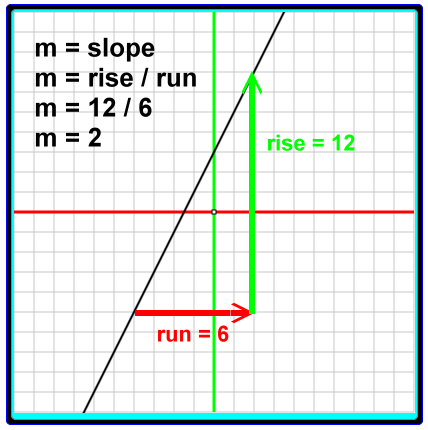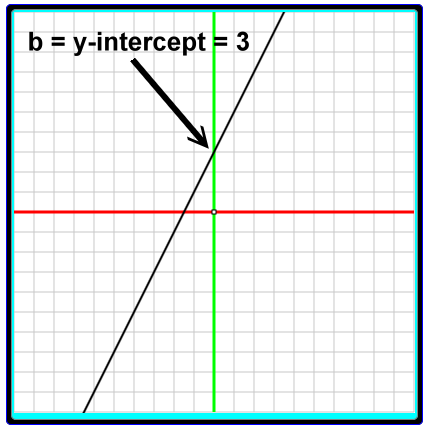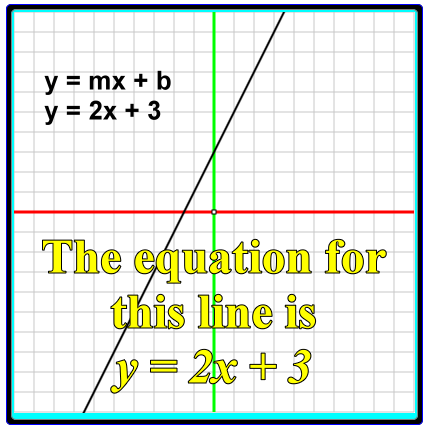Bounds:
To runtime:
Storage:
Editor width: Normal Wide
Here we have an application that let's you change the slope and y-intercept for a line on the (x, y) plane. You change these values by clicking on the '+' and '-' buttons. After each click the graph will be redrawn and the equation for the line will be redisplayed using the new values.
This is an EZ Math Movie. Click the 'Show system' checkbox to expose the EZ Math Movie language. You do not have to understand EZ Math Movie to use this application.
The formula y = mx + b is said to be a linear function. That means the graph of this function will be a straight line on the (x, y) plane.
One could express this as a formal function definition with notation such as:
f(x) = mx + b
Since we will be graphing (x, y) points, though, we will do our thinking with the 'y = mx + b' form for a while.
When the function for a line is expressed this way, we call it the 'slope-intercept form'.
The slope of the line is the variable m.
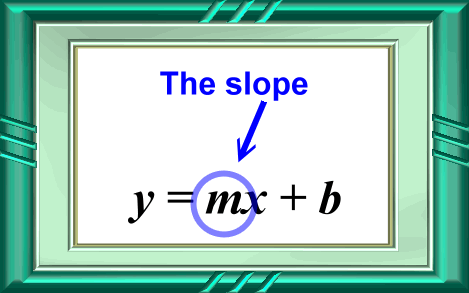
The slope describes the slant of the line.
By 'intercept' we mean 'y-intercept'. The y-intercept is held by the variable b.
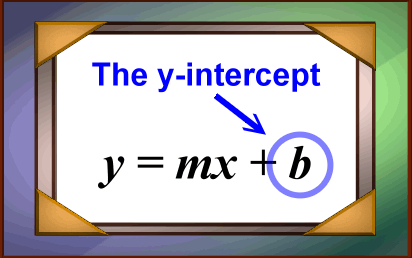
The y-intercept is the point where the line crosses the y-axis.